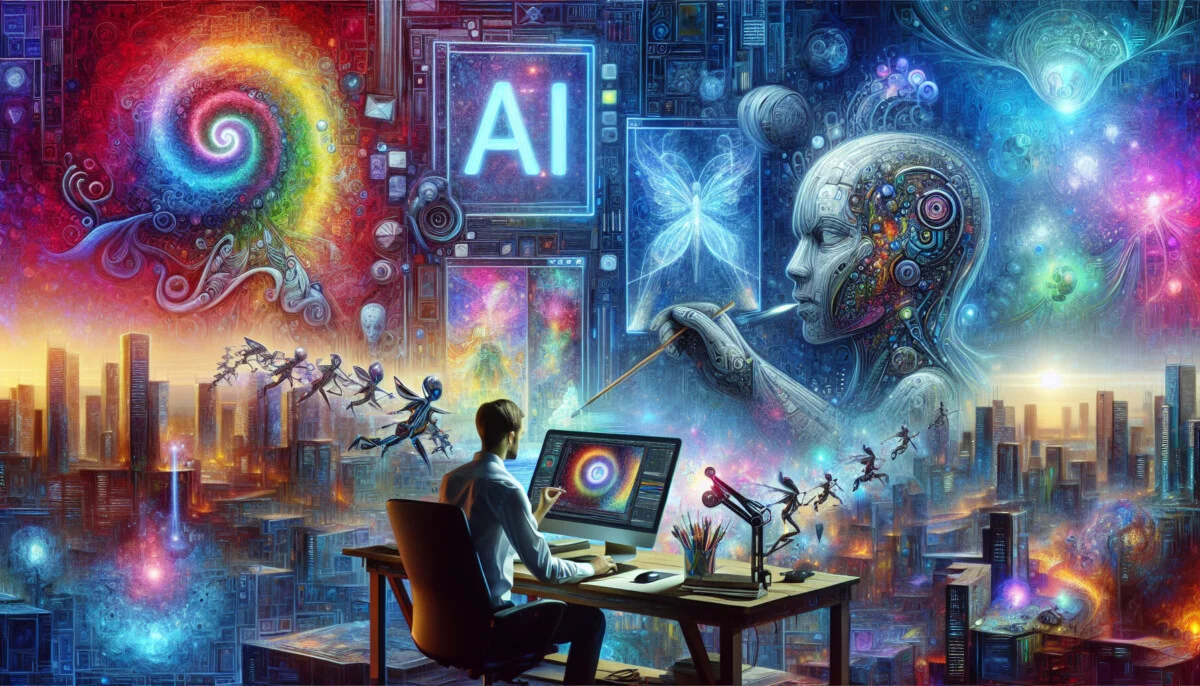AI Art Generator Online: Create AI Art with Text – Adobe Firefly

AI art generators have rapidly become popular tools for creatives, businesses, and individuals alike. Among these tools, Adobe Firefly stands out as an AI art generator designed to empower users with advanced creative capabilities. Adobe Firefly allows users to create unique, high-quality art simply by entering text prompts, combining the power of artificial intelligence with Adobe’s design expertise to deliver versatile and accessible art-making capabilities.
This article will delve into Adobe Firefly’s features, how it works, the advantages it offers, and its applications for various user types, from designers to marketers and enthusiasts.
What is Adobe Firefly?

Adobe Firefly is an AI-powered art generator integrated into Adobe’s suite of creative tools. Unlike other standalone AI art platforms, Adobe Firefly is designed to be accessible within Adobe’s ecosystem, including tools like Photoshop, Illustrator, and Adobe Express. Firefly uses cutting-edge machine learning algorithms to create artwork based on text input, effectively translating descriptive language into high-quality, visually appealing images.
Adobe Firefly stands out for its robust features, including customizable styles, image enhancement, and seamless integration with Adobe’s professional design tools. The tool is designed with professional creators in mind, offering a higher degree of control, creative flexibility, and quality compared to other AI art generators.
Key Features of Adobe Firefly
Adobe Firefly brings a range of impressive features to the AI art space, combining functionality and ease of use. Some of its standout capabilities include:
- Text-to-Image Generation: Firefly allows users to input descriptive text prompts, which it translates into unique images. This feature is especially useful for users looking to quickly visualize concepts, generate design assets, or create inspiration boards.
- Customizable Art Styles: Firefly enables users to apply various artistic styles to their creations, including watercolor, oil painting, cartoon, and photorealistic styles. Users can customize textures, color palettes, and lighting effects, offering more control over the final output.
- Seamless Adobe Integration: As part of Adobe’s Creative Cloud, Firefly integrates directly with Photoshop, Illustrator, and other Adobe tools, enabling creators to enhance and manipulate their AI-generated art within familiar software environments.
- Inpainting and Image Modification: Firefly includes features for adjusting specific areas of an image, commonly known as inpainting. This allows users to make targeted changes to their AI-generated art, such as altering colors, removing objects, or enhancing details, making it a powerful tool for refining designs.
- Text Effects: Firefly can generate artistic text effects, allowing users to style typography with textures, images, and effects created by the AI. This is especially useful for branding and marketing, where custom typography can help distinguish a brand.
- Prompt Refinement: Firefly offers prompt refinement options, allowing users to further specify details and adjust elements in real-time. This feature enhances control over the final image by iterating on the initial output based on feedback.
- Ethical Image Generation: Adobe has emphasized ethical AI development with Firefly, ensuring that the tool generates content responsibly. Firefly is trained on Adobe’s own licensed content and open-source images, which helps avoid copyright issues and ensures that generated images are safe for commercial use.
How Adobe Firefly Works
Adobe Firefly utilizes advanced machine learning algorithms, specifically trained on a vast dataset of images, artistic styles, and textures. This dataset includes licensed Adobe content and curated images that provide the AI with a robust knowledge base. Firefly’s workflow generally follows these steps:
- Text Prompt Input: The user provides a detailed text prompt describing the desired image. For instance, a prompt like “sunset over a futuristic city skyline in watercolor style” would guide Firefly in generating an image with those characteristics.
- Content Analysis: Firefly’s AI models analyze the language of the prompt to break down individual elements such as subjects, styles, colors, and lighting. This analysis helps the tool understand the user’s intent.
- Image Generation: Based on its analysis, Firefly synthesizes an image that aligns with the prompt. This process happens quickly, with the AI model drawing on learned patterns and artistic principles to render a coherent and appealing image.
- Style and Detail Customization: Once the image is generated, users can adjust styles, colors, textures, and other artistic details to refine the output. Firefly provides real-time previews to facilitate iterative refinement.
- Integration and Export: The finished image can then be exported or transferred directly into Adobe tools for further manipulation. This integration is a unique advantage, enabling users to seamlessly enhance and repurpose the image within Adobe’s ecosystem.
Benefits of Using Adobe Firefly

Adobe Firefly provides several key advantages that make it a powerful tool for a wide range of users:
- Enhanced Creativity and Inspiration: Firefly’s AI capabilities enable users to quickly explore visual ideas, even if they lack advanced design skills. This instant creative feedback can serve as a springboard for more complex projects.
- Time Savings: For professionals working on tight deadlines, Firefly can drastically reduce the time required to create high-quality art. By generating images from text prompts and providing customization options, Firefly simplifies the creative process.
- Consistency in Branding and Design: Adobe Firefly’s seamless integration with other Adobe tools allows users to maintain consistency across projects, making it particularly valuable for brand-focused applications. Firefly helps ensure that all creative elements adhere to a brand’s aesthetic.
- Accessibility for Non-Designers: With Firefly’s intuitive interface, individuals with little to no design experience can still create visually compelling content. This lowers the barrier for smaller businesses and entrepreneurs who need quality visual assets without hiring a designer.
- Commercial Use and Licensing: Adobe’s commitment to ethical AI ensures that Firefly’s generated content is safe for commercial use. Businesses can confidently use Firefly’s creations in marketing campaigns, social media, and advertisements without concerns about copyright infringement.
Applications of Adobe Firefly
Adobe Firefly’s versatility makes it applicable to various domains and use cases, including:
- Marketing and Advertising: Firefly is ideal for generating unique visuals for social media, digital ads, and promotional materials. Marketers can quickly experiment with creative concepts, adapting Firefly’s outputs to match their campaign goals.
- Branding and Graphic Design: Firefly helps designers create cohesive branding materials, from logos and typography to visual assets. Its style customization options enable the consistent application of brand aesthetics across multiple design elements.
- Product Prototyping: Firefly’s rapid prototyping capabilities enable product designers to quickly visualize concepts and mockups. This is particularly helpful for teams needing visual assets during early stages of product development.
- Content Creation for Social Media: Firefly allows content creators to produce visually engaging social media graphics. Its text-to-image functionality can be used to create tailored visuals for posts, stories, and other social media content.
- Presentation and Storyboarding: Firefly is a great tool for creating storyboards, mood boards, and visual elements for presentations. Professionals can quickly draft visual concepts that capture ideas and themes for pitches or internal communications.
- Personal Projects and Art Creation: Beyond professional use, Firefly also appeals to hobbyists and art enthusiasts who want to explore their creativity. The tool provides an accessible platform for creating artwork without needing advanced design skills.
Future Trends and Adobe Firefly’s Potential
As AI-driven creative tools like Adobe Firefly evolve, we can anticipate several emerging trends that will enhance their usability, effectiveness, and impact on the creative industry:
- Increased Realism and Artistic Depth: Future versions of Firefly are likely to offer even more advanced options for realism and artistic style. Enhanced depth and detail will enable more lifelike or sophisticated artistic outputs.
- Voice-Activated Commands: With advancements in voice recognition, Firefly could incorporate voice-activated prompts, allowing users to describe visuals in real time and adjust settings hands-free.
- Collaboration Features: As remote work continues to grow, Firefly may include collaboration features that allow teams to co-create and modify art in real time, enabling seamless teamwork in creative processes.
- Expanded Integration with Adobe Ecosystem: Adobe may deepen Firefly’s integration with its other tools, such as After Effects for video applications or Adobe XD for UX/UI design, making AI-assisted workflows even more versatile.
- Adaptive Learning and Personalization: Firefly could implement adaptive learning that responds to user behavior and preferences, offering personalized suggestions and design tweaks based on past projects.
- Broadening Accessibility with Mobile Support: As mobile apps become essential for creative professionals, Firefly might expand into mobile platforms, allowing users to generate AI art on the go.
RELATED ARTICLE
Conclusion
Adobe Firefly is revolutionizing the way individuals and businesses approach visual content creation. By combining the power of AI with Adobe’s established design expertise, Firefly delivers a user-friendly, versatile, and powerful tool that democratizes art creation. From its seamless integration with Adobe’s suite to its impressive customization features, Firefly provides valuable functionality for marketers, designers, and creatives.
As the technology behind Adobe Firefly continues to evolve, it holds the potential to transform the creative industry, empowering users to bring their visual ideas to life more easily than ever before. With Firefly, Adobe is not only making advanced creative tools more accessible but also setting a new standard for AI-driven art generation.